How To
The best sources for Roblox Song IDs

- November 29, 2019
- Updated: July 2, 2025 at 4:27 AM


Disclosure: Softonic may receive a referral fee if you click or buy any of the products featured here.
Roblox is a huge online multiplayer game available on iPhone, iPad, Android, Xbox One, Mac OS, and Windows PC. Not only does Roblox give you the chance play games for free, it also enables you to make your own video games too. Roblox gives you virtual tools and building blocks, a bit like Lego, that you can use to build epic Roblox maps, and even more epic Roblox games.
Another cool thing about Roblox is that you can listen to your favorite songs while you’re playing away by using Roblox Music Codes. What’s even cooler is that to do so you need to get your hands on an in-game boombox item to play your music from. There are different boomboxes you can choose from that will cost you different amounts of Robux but once you have one you can listen to songs on Roblox using your Roblox Song IDs.
If the boombox is like your CD player, then Roblox music codes are like CDs. Furthermore, with the music coming from an in-game item, other players will be able to hear it too. This way, you can organize Roblox parties for you and all your friends to come to where everybody will be able to hear the same music. This all begs the question then, how do you find song IDs on Roblox?
How to find song IDs on Roblox
On your boombox, you’ll see a field where you can enter in the numbers that make up the Roblox Song ID/Music ID. You can find these new song codes in all sorts of different places, both in the game itself and dotted around the internet.
Finding Roblox music codes with Roblox studio

Once you’ve logged in to roblox.com you’ll find that the site has a pretty decent search function. Simply type in the song you’re looking for and then scroll through the results until you find it. Then write down the code to use later with your boombox.
You can also leave the search bar blank and hit the search button, which will open up the different categories available for you to search around. Once you’ve done this, hit the audio tab, and then scroll through all the songs. You’ll find, once you’ve clicked on the song you want, that the numerical audio code for each song is in the url of the page between the library and song name.

7 tips to avoid dying right away in Fortnite
Start your game rightFinding Roblox Song Codes online
Roblox is such a massive game that you can depend on the fact that thousands of players have come before you and done most of the hard work already. Yeah, this means they’ve built the games you love to play but it also means that there are plenty of people who’ve searched for Roblox music IDs and posted thousands, if not hundreds of thousands, of them online. There are a lot of sites dedicated to hosting Roblox audio codes so we’ve laid out a few of the best sites where you can find Roblox song IDs.
RobloxSongID
 This is an epic library of Roblox song IDs. At RobloxSongID.com you’ll be able to find more than 900,000 music codes for Roblox. There is a simple search function that will give you the chance to type in any songs you’re looking for to see if RobloxSongID has it. As well as songs, this website also has audio codes for other things like Mining Simulator codes and Rocitizens Money codes. These, of course, are for anybody out there looking to add various sound elements to the games or worlds they’re building on Roblox.
This is an epic library of Roblox song IDs. At RobloxSongID.com you’ll be able to find more than 900,000 music codes for Roblox. There is a simple search function that will give you the chance to type in any songs you’re looking for to see if RobloxSongID has it. As well as songs, this website also has audio codes for other things like Mining Simulator codes and Rocitizens Money codes. These, of course, are for anybody out there looking to add various sound elements to the games or worlds they’re building on Roblox.

7 Best Minecraft Mods
Read Now ►Roblox ID
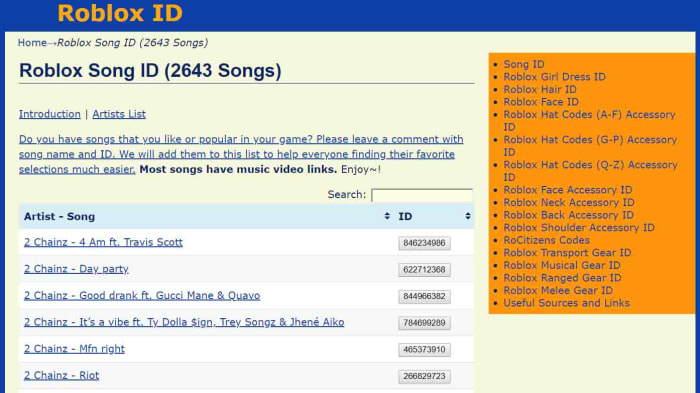
The Roblox ID Song ID page has nearly 3,000 pop hits from the likes of Ariana Grande, Skrillex, rapper xxxtentacion, Kanye West, Travis Scott, Katy Perry, Avril Lavigne, Avicii, Nicki Minaj, Blackbear, and more. They’re laid out alphabetically and easy to navigate through. If you’re looking for some of your favorite songs and remixes to take into the Roblox universe with you, this is the place to look.
Roblox Musics
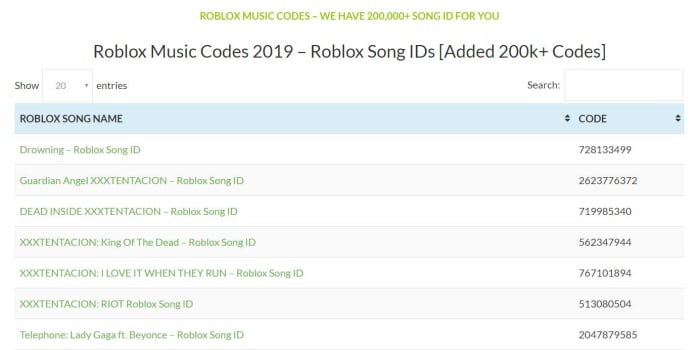
Robloxmusics.com is another extensive song ID repository just like the RobloxSongsID website. Here, however, you’ll find over twice as many codes with over 2 million Roblox song IDs available for you to search through. Also, like on RobloxSongID, you’ll be able to search for other non-music sound elements too. You’ll be able to perform standard text searches to find the songs you’re looking for and you’ll find many of the latest pop songs here to play on your Roblox boom box.
How to find Roblox audio codes on YouTube
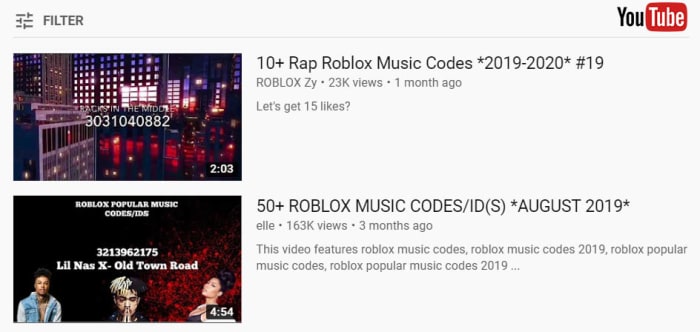
As well as searching through massive online libraries of Roblox song codes, you’ll also be able to find lots of them on YouTube too. To find your Roblox song IDs on YouTube couldn’t be simpler. All you have to is head over to YouTube.com and then type whatever you’re looking for into the search bar, but with Roblox ID at the end. This way, all your YouTube search results will be for Roblox IDs.
Another trick you could use is to search for music genres like “Pop music” “Electronic music, or “Hip Hop” for example and include Roblox codes or Roblox IDs in the search term. Again, this will ensure that although your YouTube search results will cast a wider net, they’ll only offer you the codes you’ll need to listen to the music via your Roblox boom box.
Once you’ve found your audio code on YouTube, you should see the code written in the video thumbnail. Simply note it down and then enter it on your boom box next time you’re playing Roblox.
“

How to film yourself for a YouTube gaming channel
Read Now ►Wrapping up
There you have it then. We’ve given you a few different ways to find Roblox song IDs. Whether you find them using Roblox, the internet, or YouTube doesn’t matter. There are hundreds of thousands of codes out there and the important thing is that you note your codes down and then use them on your in-game boom box.
We hope you enjoyed this guide. If you think we’ve missed anything out, please let us know in the comments below.
Patrick Devaney is a news reporter for Softonic, keeping readers up to date on everything affecting their favorite apps and programs. His beat includes social media apps and sites like Facebook, Instagram, Reddit, Twitter, YouTube, and Snapchat. Patrick also covers antivirus and security issues, web browsers, the full Google suite of apps and programs, and operating systems like Windows, iOS, and Android.
Latest from Patrick Devaney
You may also like
 News
NewsSilent Hill f brings a huge update
Read more
 News
NewsThe best action director in Southeast Asia teamed up with RZA and Bob Odenkirk to make this sequel that managed to double its budget worldwide
Read more
 News
NewsIt made 400 million at the box office thanks to its release in China and now it arrives on HBO Max to show why The Planet of the Apes remains an important franchise
Read more
 News
NewsNot even being the CEO of Nintendo America does the American company send you a free Switch 2
Read more
 News
NewsThe creators of John Wick unknowingly copied one of the most famous movies of Keanu Reeves
Read more
 News
NewsIf you want to save on your home electricity, we have a trick: install a Minecraft server in a light bulb
Read more
