How To
How to Type Numbers in Roblox in 4 Easy Steps

- February 16, 2021
- Updated: July 2, 2025 at 4:13 AM

At first glance, this topic may seem strange. The first question that may come to mind when reading this is: “Why can’t you just type the numbers into the chat?” Well, when you do that, the numbers are censored.
In Roblox, this mechanic was put in place to prevent users under 13 years old from sending personal details, such as phone numbers or addresses, to the global chat. While well-intentioned, this initiative has caused frustration for players. Luckily, there are a few ways to circumvent it.
How to type numbers in Roblox
Step 1: Music is magic
Many users have found that writing “music” in front of numbers works well because it reads it as a music ID. For example, if you are looking to sell something, you could type “music 10k,” and then the numbers will show up. Many players have reported that this method is often patched out and can be unreliable.
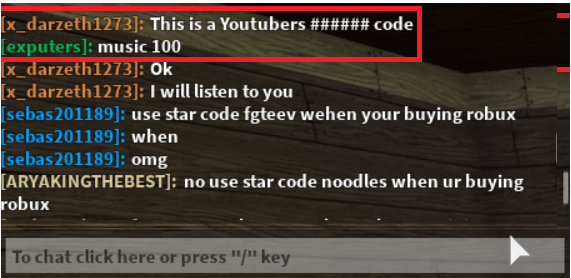
Step 2: When in Rome
A method that works consistently is the use of Roman numerals. However, the obvious downside to this is that most people struggle to read Roman numerals, and you’ll probably need to sit with Google open on the side to translate the numbers quickly.
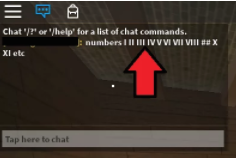
Step 3: Use “ss”
One prevalent method has been to type “ss” in front of the number, e.g., “ss10”. This abbreviation is used when selling items or typing item IDs into the chat window, so it circumvents the chat filter. However, this method does also get patched out occasionally and, as such, can be unreliable. It’s also limited to two digits, which can be an issue when selling high-value items.

Step 4: Send a support ticket
In case you don’t want to waste time looking for ways to outwit the system, send a support ticket to Roblox’s support and ask them to remove the chat filter from your account. You’ll need to substantiate why they should remove the filter, but they’ve removed the filter from plenty of accounts in the past.
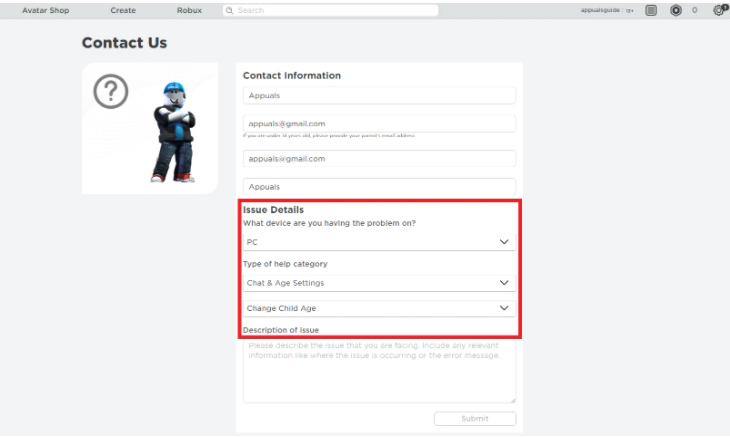
It’s all in the numbers
Roblox is an open-world game that was made to be enjoyed by people of all ages; available on both PC and Android. While security measures like this filter are necessary, they can lead to frustration at times. Luckily, there are quite a few ways to overcome this, though and, if Roblox is a game you enjoy, you could always check out Minecraft or Terraria for a change of pace.
Latest from Shaun M Jooste
You may also like
 News
NewsEven the Louvre Failed at Cybersecurity — Here’s How You Can Do Better
Read more
 News
NewsAI has been responsible for 50,000 layoffs in 2025: what can we expect in 2026?
Read more
 News
NewsValve will stop producing one of its most popular models of Steam Deck
Read more
 News
NewsA Korean thriller that promises to take over this Christmas arrives on Netflix unexpectedly
Read more
 News
NewsThis Transformers game will disappear from Steam at the end of the year, but you can buy it at a ridiculous price before that happens
Read more
 News
NewsOne of the great directors in the history of cinema has passed away
Read more