How To
How to Trade in Roblox in 4 Simple Steps

- March 8, 2021
- Updated: July 2, 2025 at 4:11 AM

Roblox is a world-building game, similar to Minecraft. Its limitless potential has pulled thousands of players since its release in 2006, and it still carries a large, dedicated player base. While the game itself is fun and easy to understand, there are a few things in Roblox that have confused and baffled people for over ten years, such as the censorship of numbers or how to trade items in Roblox.
Trading has always been a big part of online games; many people make their money in-game by farming or crafting rare cosmetics and selling them for an astronomical amount of in-game currency. Trading is part of the lifeblood of any game, which is why we’ll show you how to trade in Roblox with this guide.
How to trade in Roblox
Luckily, this process is quite simple but it can take a while. Let’s jump in and see what we’re dealing with!
Step 1: Sign up for Premium membership
You’ll need to be a Premium member of Roblox to trade. If you already have Premium, then feel free to skip this step. If you don’t, then select the Premium option in the Roblox shop and choose the plan that works for you. Follow the prompts to activate your Premium. You should also note that you can only trade items listed as Limited; these can be purchased in the Avatar Shop.
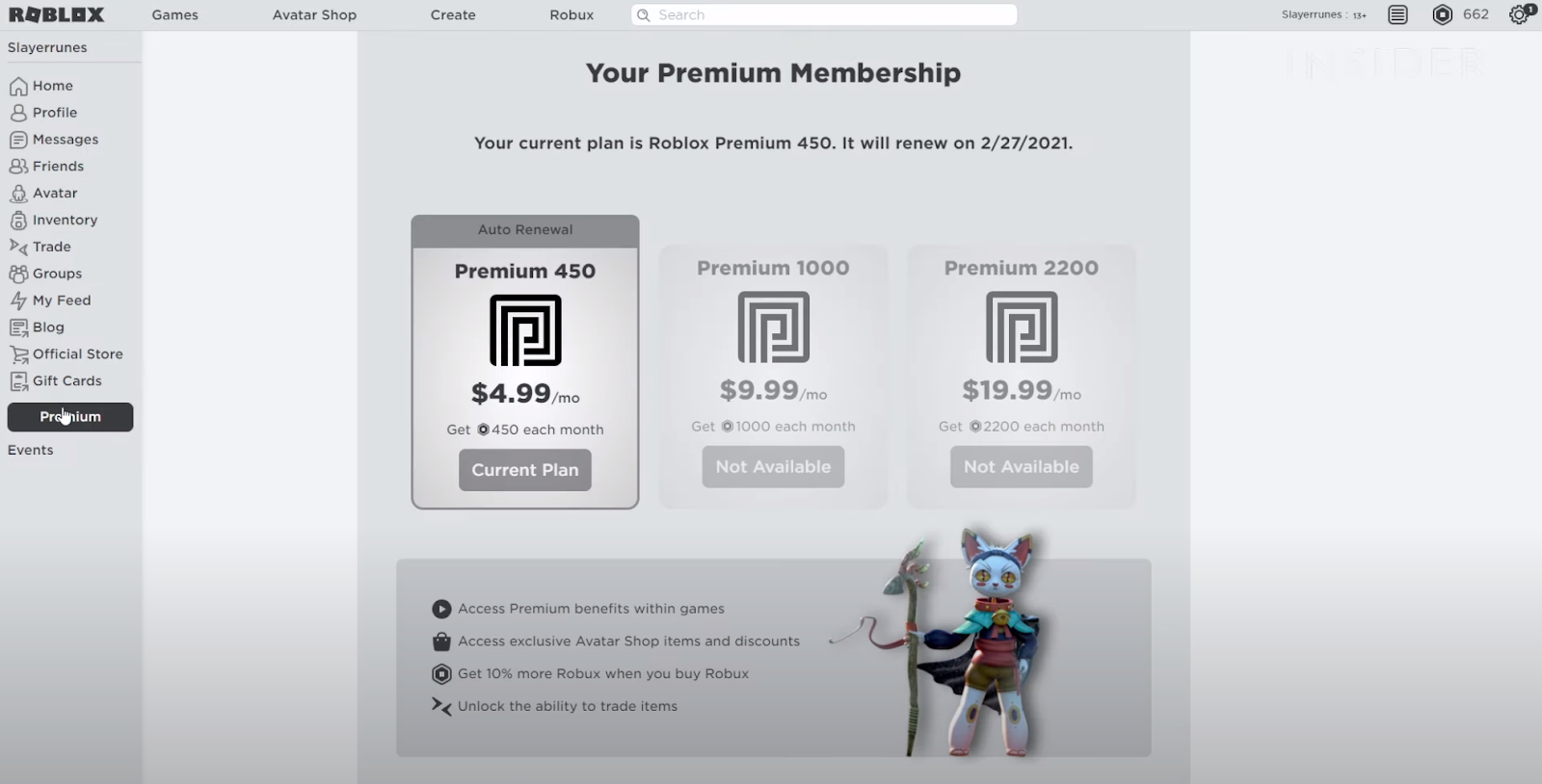
Step 2: Find a player to trade with
Now that you’ve got your Premium set up and your Limited collectibles ready to trade, you’ll need to type the name of the player that you want to trade with into the search bar. Once you’ve found them, then click on their account to bring up their profile.
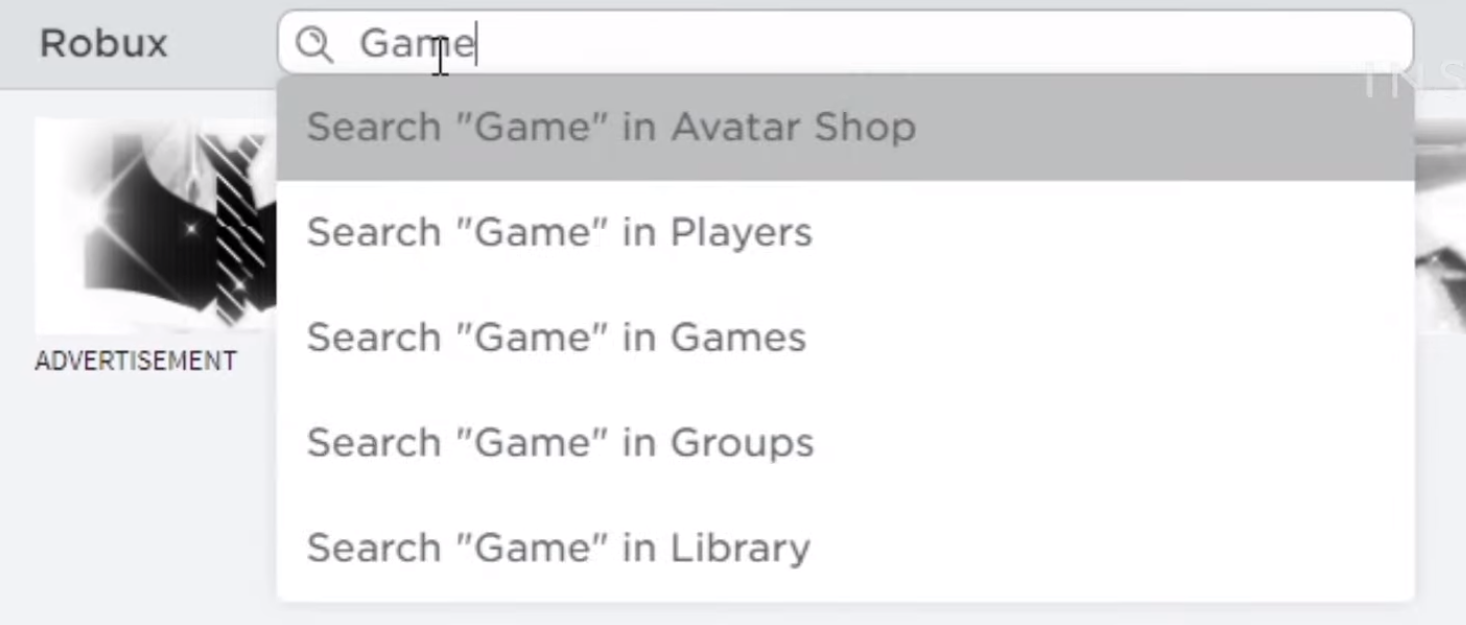
Step 3: Select ‘Trade Items’
On the right-hand side of their profile name, you’ll see three dots. Click this and select Trade Items from the dropdown menu.
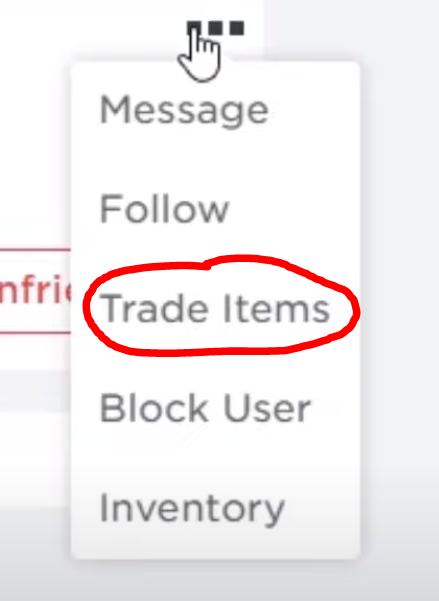
Step 4: Select items to trade
You’ll now see the trade screen. Select the item/s that you want to trade and then scroll down until you see the Make Offer button. Click it, and now you need to wait for the other person to either accept, counter or decline your trade request.
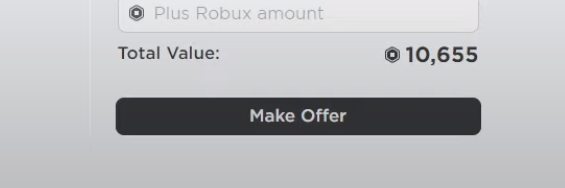
Trading your life away
While this may not be the most obvious process, it’s effortless once you’ve figured it out. Now you can be a proper upstanding member of the Roblox community who contributes to the economy in the best way possible.
Latest from Shaun M Jooste
You may also like
 News
NewsThe next Star Wars movie is deeply inspired by Return of the Jedi
Read more
 News
NewsThe creator of Dragon Quest is clear about what differentiates his franchise from Final Fantasy, and it is what his protagonists talk about
Read more
 News
News'GTA 6' fans furious because of AI and a Twitter account
Read more
 News
News'Cyberpunk 2077' has surpassed 'The Witcher 3' and CD Projekt Red is already providing more details about its inevitable sequel
Read more
 News
NewsThe director of 'Knives Out' is very clear about which iconic actress he wants to see in the fourth part
Read more
 News
NewsZootopia 2 secures an impressive $10.2 million in advance screenings, the second-best for Disney Animation
Read more
