How To
How to Script on Roblox in 5 Simple Steps

- March 9, 2021
- Updated: July 2, 2025 at 4:11 AM

Roblox is a popular online game where you play games with other players or make your own games. Once you have made your own Roblox game, you can upload it to the community for other players to enjoy.
Figuring out how to script on Roblox is another way that you can make your game better. Roblox has taken many steps to make it easy to make your own game, and that includes scripting. As long as you start slowly and carefully, it isn’t too hard to use scripting to make your games even better.
How to Script on Roblox
We will look at how you can go about accessing scripts in Roblox Studio for beginners. This is legal to do and you won’t get banned as long as you act responsibly.
Step 1: Open Roblox Studio on Your Computer
Open Roblox Studio and log in to your account.
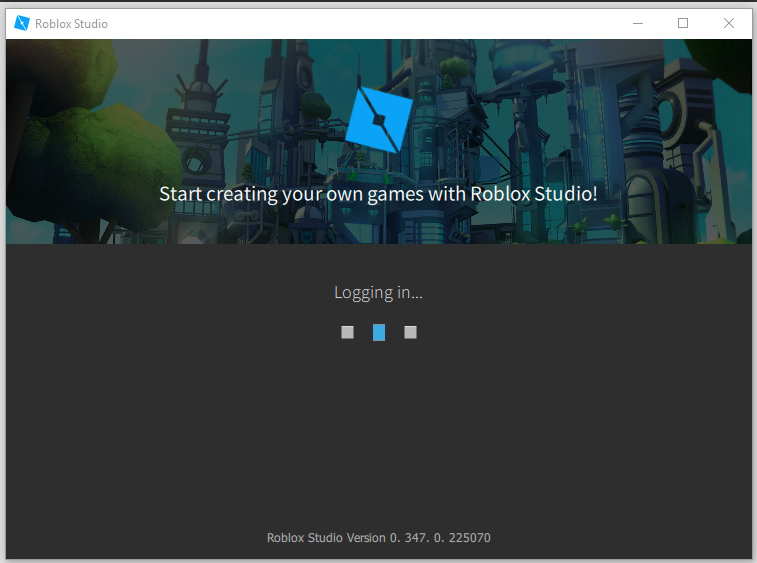
Step 2: In the Explore Menu, Go to ServerScriptService
In the ‘Explore’ menu, scroll down to ‘ServerScriptService’. There should be a blue + sign next to it.
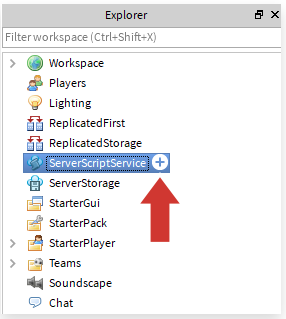
Step 3: Click on the ‘+’ Sign
Click on the ‘+’ sign and right-click on ‘Script’.
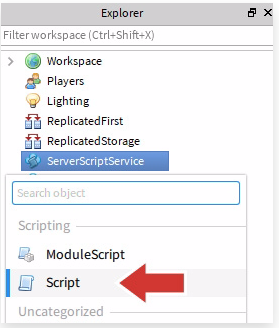
Step 4: Rename the Script
Now you need to rename the script to something like ‘Practice Script’. Make sure your name is clear so that you can remember what it does. We are using ‘Practice Script’ as an example.
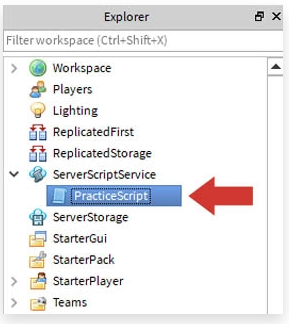
Step 5: Script Editor Will Open
Whenever you open a new script, the Script Editor will automatically open. This is the platform where you will type in your code.
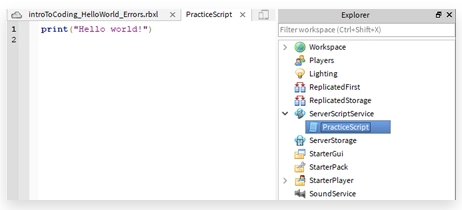
Let Your Imagination Run Free
Now that you know how to script, all that is left is for you to get started. Let your imagination go and create a fantastic new Roblox game for other players to enjoy. Learning to code in Roblox can be a great goal for 2021.
Latest from Shaun M Jooste
You may also like
 News
NewsThe best time travel movie you don't know arrives today on Netflix
Read more
 News
NewsAfter two decades of waiting for it, this medieval game that fans kept asking for is back
Read more
 News
NewsWe do not lose faith in the adaptation of 'One-Punch Man'. The project is still going strong, although we will have to wait
Read more
 News
NewsKeke Palmer will star in the adaptation of this 1980s movie
Read more
 News
NewsIf you're a fan of Yellowstone, you can't miss this period series that just premiered on Netflix
Read more
 News
NewsThe surreal stories of Chuck Palahniuk will return to the big screen with this adaptation
Read more